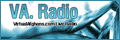|

Advertise with us
|
Home - Tech Tips - MSN Messenger - Disabling Automatic Signing
| DATE UPDATED: NOVEMBER.13.2005 |
|
|
How can I prevent MSN Messenger from automatically signing in when I open it?
1. Click the Start Button, then Control Panel.
2. When there, choose User Accounts and select the account name you use want prevent from automatically signing in.
3. Look under Related Tasks on the left of the screen and select 'Manage my Network Passwords'.
4. In the new window, click the Passport.Net\* (Passport) entry and select 'Remove'.
5. Close Messenger and restart it.
|
|
|
|
 Mail This Page Mail This Page

|
Terms of Use - Privacy Policy
Copyright 2002-2008 © VirtualAfghans.com
|
|
Monthly Poll
---------------------------
 LIVE RADIO LIVE RADIO
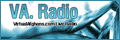
|
|
|



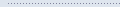


 LIVE RADIO
LIVE RADIO