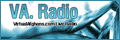|
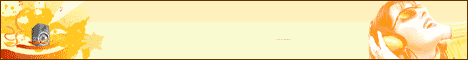
Advertise with us
|
Home - Tech Tips - MSN Messenger - Disabling Automatic Signing
| DATE UPDATED: NOVEMBER.13.2005 |
|
|
Whenever I start Microsoft Outlook while running MSN Messenger, it crashes or slows down the program because it tries to integrate my (huge) contact list. How can I stop this process?
1. Click the Start button and select Run
2. Type regedit.exe and click OK.
3. Look for the key HKEY_CURRENT_USER\Software\Microsoft\Outlook Express.
4. Click the Edit menu and select New, then DWORD.
5. Name the new DWORD "Hide Messenger" (don't include the quotes), then doubleclick it and enter "2" as the value (again, without quotes).
6. Then click OK, close down the
registry editor and Outlook Express should load normally with or without Messenger running!
|
|
|
|
 Mail This Page Mail This Page

|
Terms of Use - Privacy Policy
Copyright 2002-2008 © VirtualAfghans.com
|
|
Monthly Poll
---------------------------
 LIVE RADIO LIVE RADIO
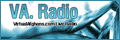
|
|
|


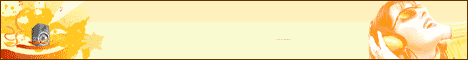
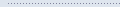


 LIVE RADIO
LIVE RADIO