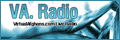|

Advertise with us
|
Home - Tech Tips - MSN Messenger - Disabling MSN System Tray
| DATE UPDATED: NOVEMBER.13.2005 |
|
|
Whenever I log into my Hotmail Inbox or visit MSN.com, the MSN Messenger icon appears in the system tray. How can I disable that?
There are different methods, but this is the easiest one:
1. Select Tools (Extra) in Internet Explorer
2. Select Internet Options
3. Click the 'Security' tab
4. Click the Internet icon (a world globe --probably pre-selected)
5. Push the 'Custom Level' button
6. Look for 'Run ActiveX control and Plug-ins' (probably the third category) and chose either 'Disable', to prevent MSN from running completely when you visit Microsoft sites, or 'Prompt', to allow you to decide if you want to run it or not, whenever Microsoft tries to.
|
|
|
|
 Mail This Page Mail This Page

|
Terms of Use - Privacy Policy
Copyright 2002-2008 © VirtualAfghans.com
|
|
Monthly Poll
---------------------------
 LIVE RADIO LIVE RADIO
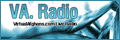
|
|
|



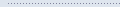


 LIVE RADIO
LIVE RADIO